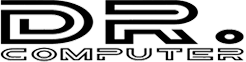Introduction:
Water damage is a common issue that Laptop users may encounter, and it can cause significant harm to your device if not handled promptly and properly. Whether your phone got splashed, dropped in a puddle, or submerged in water, acting swiftly is essential to increase the chances of saving your device. In this guide, we’ll provide some quick tips and solutions to help you address mobile water damage effectively.
1. Immediate Actions:
Power Off: If your Laptop is still on, turn it off immediately. Do not attempt to use the device as it could short-circuit and cause further damage.
Remove the Battery (if possible): For a Laptop with removable batteries, take it out to prevent any electrical flow through the device.
2. Dry the Exterior:
Pat Dry with a Towel: Gently pat dry the exterior of the phone using a soft, absorbent towel to remove excess water.
Avoid Heat Sources: Refrain from using hair dryers or placing the phone near heat sources as excessive heat can damage the phone’s internal components.
No Buttons Pressing: Avoid pressing buttons or keys, as it can push water further into the device.
3. Prevention Tips:
Use a waterproof Laptop case if you know you’ll be around water.
Be cautious when using your Laptop in humid or wet environments.
Regularly back up your data to prevent loss in case of water damage.
Remember, water damage can be unpredictable, and there’s no guarantee that your Laptop will fully recover. Acting quickly and taking appropriate measures can increase the likelihood of saving your device. If all else fails, it might be time to consider a replacement or an upgrade.
4. Disclaimer:
The information provided here is for general guidance only and may not cover all possible scenarios. Always check your Laptop’s warranty and consult the manufacturer or a qualified professional for the best course of action in case of water damage.