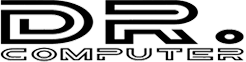Repairing laptop hinges can be a bit challenging and may require some technical skills, especially if you’re not experienced with hardware repairs. If you’re comfortable with DIY repairs, here are the general steps you can follow to repair laptop hinges:
Note: Before attempting any repair, make sure to turn off your laptop, unplug it, and remove the battery.
- Gather Necessary Tools and Supplies:
- Screwdriver set (usually Phillips or Torx heads)
- Replacement hinges (if needed)
- Tweezers or small pliers
- Double-sided tape or adhesive (if needed)
- Clean cloth or alcohol wipes
- Disassemble the Laptop:
- Carefully remove the screws from the laptop’s bottom cover.
- Gently pry open the bottom cover using a plastic spudger or a credit card.
- Take note of screw placements and connections as you go, and keep screws organized.
- Access the Hinges:
- Once you’ve opened the laptop, locate the hinges that attach the screen to the base.
- Depending on the laptop model, you may need to remove additional components to access the hinges.
- Inspect the Hinges:
- Check if the hinges are loose, broken, or damaged. Sometimes, tightening screws may solve the issue.
- If the hinges are broken, you might need to replace them.
- Replace Hinges (if necessary):
- Unscrew and carefully remove the old hinges from the laptop lid and base.
- Align and install the new hinges in the correct positions.
- Secure the new hinges with screws.
- Reassemble the Laptop:
- Carefully reattach any components you removed earlier.
- Place the bottom cover back on and secure it with screws.
- Double-check all connections and screws to ensure everything is properly reassembled.
- Test the Laptop:
- Turn on the laptop to ensure that the hinges are working correctly and the screen opens and closes smoothly.
- Check for any alignment issues or other problems.
- Apply Adhesive (if necessary):
- If the hinge cover or trim is loose, you can use double-sided tape or adhesive to reattach it.
- Apply adhesive to the trim or cover and carefully press it back into place.
- Final Check and Cleanup:
- Inspect the laptop to make sure everything is functioning properly and there are no loose screws or parts.
- Use a clean cloth or alcohol wipes to clean the laptop’s exterior.
If you’re uncomfortable with performing hardware repairs, it’s recommended to take your laptop to a professional technician or an authorized service center. Attempting a repair without the necessary skills could lead to further damage or void your warranty.
Popular feature

Best Laptop Hing Repair Solution.
To repair Hinges with the best glue never break again.
Process breakdown
- Remove Hinges if Broken.
- Make Body Broken Pieces.
- Gather all the pieces together and wait for dry.
- After a few hrs, it gets dry like stone.
- Assemble all the parts together and then all are done.

We accept your gadget
All the gadgets we repair as one-stop solution.

Diagnose and repair
Chip Level Repair And Place Component.

You pick up your gadget
After Repair, we check your gadget for a few hrs.
We keep your gadget safe and secure along with the data.