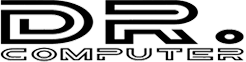Laptop body repair typically involves fixing physical damage to the exterior casing or components of a laptop. This can include issues such as cracks, dents, scratches, broken hinges, damaged ports, and other cosmetic or structural damages. Here are some steps you can take if you need to repair the body of your laptop:
1. Assessment:
Begin by assessing the extent of the damage. Identify all the areas that need repair, and determine whether the damage is purely cosmetic or if it affects the laptop’s functionality.
2. DIY vs. Professional Repair:
Depending on your comfort level and the severity of the damage, you can choose between DIY repair and professional repair. Minor scratches and scuffs might be manageable as DIY projects, but more significant damage is best left to professionals.
3. Warranty and Manufacturer Support:
If your laptop is still under warranty, check if the damage is covered. Manufacturer support or an authorized service center might be able to repair the laptop body at no cost to you.
4. Authorized Service Centers:
If your laptop is not under warranty or if the damage isn’t covered, you can reach out to the laptop’s manufacturer for a list of authorized service centers. These centers are equipped to handle various repairs, including laptop body repairs.
5. Local Repair Shops:
Alternatively, you can look for local computer repair shops that offer laptop body repair services. Make sure to choose a reputable and experienced shop.
6. Obtain Replacement Parts
: If specific components are damaged (e.g., hinges, ports, keyboard), you might need to order replacement parts. Some manufacturers and third-party sellers offer laptop replacement parts that you can purchase.
7. DIY Repair Steps:
If you decide to attempt a DIY repair, here are general steps to follow:
8. Gather the necessary tools,
Such as screwdrivers, prying tools, and adhesive if needed.
-
- Carefully disassemble the laptop, following guides or tutorials specific to your laptop model.
- Replace or repair damaged components, ensuring you handle all parts and connections delicately.
- Reassemble the laptop, making sure all components are properly seated and secured.
- Test the laptop to ensure it functions correctly.
9. Professional Repair Steps:
For professional repairs, simply take your laptop to the chosen service center or repair shop. They will handle the repair process for you, from assessment to completion.
Remember that laptop body repair might void your warranty if not done by authorized professionals. Additionally, some laptops have designs that make DIY repairs challenging or risky. Always prioritize your safety and the proper functioning of your laptop.
Lastly, preventing future damage is essential. Consider using a laptop case or sleeve, being cautious when transporting your laptop, and avoiding placing heavy objects on it.